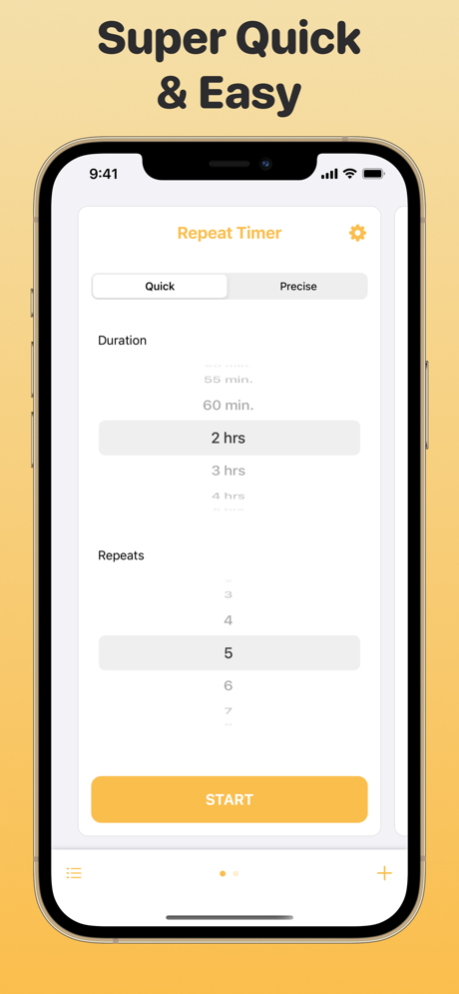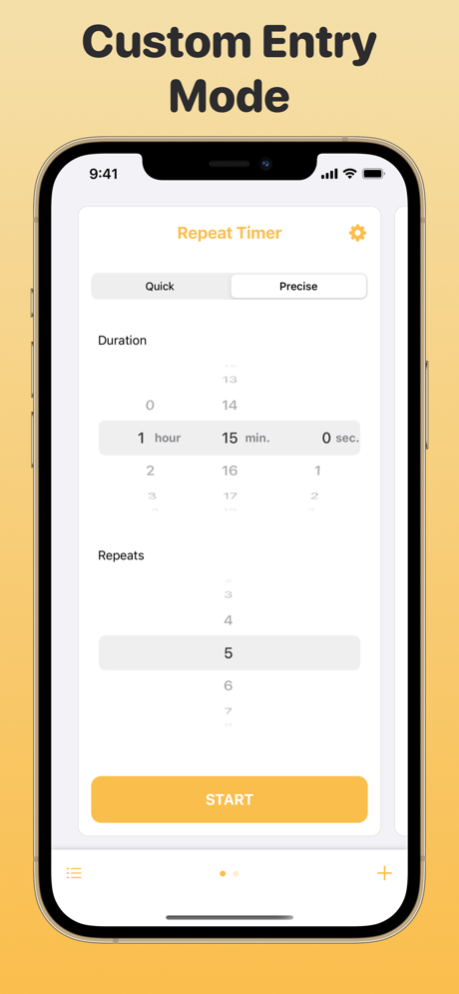Repeat Timer 3.7
Continue to app
Free Version
Publisher Description
A simple yet powerful repeating timer to help you work and relax.
Easily configure the timer with:
- duration - how long the timer will run for each repeat
- repeat count - how many times the timer will repeat
Then, you can leave the app open to see the timer countdown, or close the app and you will receive a notification for each repetition.
Features:
- Home Screen widgets
- Lock Screen widgets
- Siri and Shortcuts support
- Quick entry with common timer options
- Notifications so you can continue with other tasks
- Apple Watch® companion app with dynamic complication support
Perfect for:
- Cooking when you need to turn something every x minutes
- Reminders to stand and stretch at work
- Reminders to drink water
- Focus on work or study with planned breaks
- Repetitive tasks like watering plants for a set time each
- Reminders to look away from the computer screen at work
Repeat Timer Pro Subscription
Upgrade to access all features
Payment will be charged to your Apple ID account at the confirmation of purchase. Subscription automatically renews unless it is canceled at least 24 hours before the end of the current period. Your account will be charged for renewal within 24 hours prior to the end of the current period. You can manage and cancel your subscriptions by going to your account settings on the App Store after purchase.
Terms of Use:
https://www.apple.com/legal/internet-services/itunes/dev/stdeula/
Mar 7, 2024
Version 3.7
Interactive Widgets and iPad support
This release adds support for Interactive Widgets on the Home Screen. A
handy little start/pause button will appear on your Widget if you are on
iOS 17 or later. Tap it to control your timer without opening the app.
And.... after many many years in the App Store, Repeat Timer now supports
iPad in all its glory. Large timers are great to see from a distance, and
the various multitasking screen sizes are also supported for the power users.
And of course, boog fixes and performance improvements.
About Repeat Timer
Repeat Timer is a free app for iOS published in the System Maintenance list of apps, part of System Utilities.
The company that develops Repeat Timer is Foobar Creative. The latest version released by its developer is 3.7.
To install Repeat Timer on your iOS device, just click the green Continue To App button above to start the installation process. The app is listed on our website since 2024-03-07 and was downloaded 26 times. We have already checked if the download link is safe, however for your own protection we recommend that you scan the downloaded app with your antivirus. Your antivirus may detect the Repeat Timer as malware if the download link is broken.
How to install Repeat Timer on your iOS device:
- Click on the Continue To App button on our website. This will redirect you to the App Store.
- Once the Repeat Timer is shown in the iTunes listing of your iOS device, you can start its download and installation. Tap on the GET button to the right of the app to start downloading it.
- If you are not logged-in the iOS appstore app, you'll be prompted for your your Apple ID and/or password.
- After Repeat Timer is downloaded, you'll see an INSTALL button to the right. Tap on it to start the actual installation of the iOS app.
- Once installation is finished you can tap on the OPEN button to start it. Its icon will also be added to your device home screen.